



Introduction
With the AR4FOOD tool, you can execute actions that change where the end user is and what they see in 3D Showcase. You can also let end users explore spaces with 3D Showcase naturally. The tool can listen to events about where the user is and what they are seeing or doing, and then react appropriately. It can also execute actions and listen to events. Finally, you can also use metadata about the entire Matterport Space so the tool can make informed decisions about the entire space.
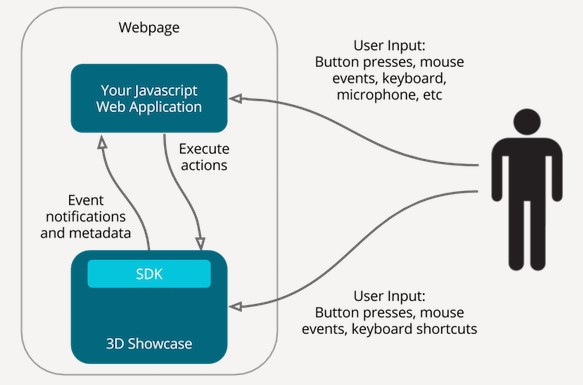
Module Descriptions
Below is a list of the features the AR4Food tool provides in order to interact with the 3D Showcase.
| Name | Description |
|---|---|
| Globals | Things related to the entire application, including subscribing (listening) and unsubscribing to events. |
| Camera | The end-user’s view and what they currently see. |
| Floor | How many floors in space and moving between floors. |
| Tag | Get and read content from Tag Posts. |
| Mode | Related to the end-user’s current viewing mode (Dollhouse, Floorplan, Inside View, etc) |
| Model | Related to the metadata of the Matterport Space as a whole. |
| Sweep | Moving to a specific sweep/pano within the entire space. |
| Tour | Related to the Highlight Reel and Guided Tour functionality. |
